







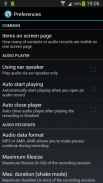
Simple Dictaphone

Simple Dictaphone介绍
Simple Dictaphone will be your helper in many cases, for example:
* You get an idea, do not have time to write it.
* To make a shopping list on the way to the store.
* Quickly dictate a message and send it to someone or group by email or directly to smartphone(s).
* Make a record of the meeting and send it to the absent employees.
* Save audio recording of the meeting and create summary document from it.
Information about the latest record is always on the main screen. Click on it to open.
New records are placed in the "Draft" folder. When you send record, it moves to "Sent" folder.
When a record is deleted, it is moved to the "Trash" folder. From "Trash" folder records are deleted permanently.
To open the list of folders, click "Folders". To display the records in a folder, click on it in the list.
You can create, delete and rename your own folders.
Delete and rename system folders ("Draft","Inbox","Sent" and "Trash") is prohibited.
When Simple Dictaphone starts as service, you can make a recording when the screen is turned off.
To start recording in background mode, shake the phone.
Single vibration indicates that the recording has begun.
To end the recording again shake the phone, dual vibration notifies you that the recording is completed.
Start recording by shaking is possible when the service is running and the application is closed.
Red icon in the status bar says that recording is in progress.
To be able to send records create your own list of contacts.
You can send notes via email or directly to another smartphone (this requires that you
and the recipients have created accounts).
You can attach images to your audio records.
When you click on the photo, it is displayed on the entire screen.
If sending message has attached photo, it also sent.
You can change various settings of the application: the number of records on the screen, vibration sensitivity etc. (menu Preferences).
Detailed instructions and Use Cases are on Developer's Website in section Apps / Simple Dictaphone.</div> <div class="id-app-translated-desc" style="display:none">简单的录音机将是你的助手在许多情况下,例如:
*您得到一个想法,没有时间来写。
*为了使途中到商店购物清单。
*快速决定的消息,并通过电子邮件或直接向智能手机(S)发送给某人或团体。
*使会议的记录,并传送给缺席的员工。
*保存会议的录音,并从它创建总结性文件。
关于最新的记录信息总是在主屏幕上。点击它打开。
新的记录被放置在“草稿”文件夹中。当你发送记录,将其移动到“已发送”文件夹中。
当记录被删除,它被移动到“垃圾箱”文件夹中。从“废纸篓”文件夹中的记录都将被永久删除。
要打开文件夹列表中,单击“文件夹”。要显示一个文件夹中的记录,点击它在列表中。
您可以创建,删除和重命名自己的文件夹。
删除和重命名系统文件夹(“草稿”,“收件箱”,“已发送”和“垃圾桶”)是禁止的。
当简单的录音机开始为服务,你可以做一个记录,当屏幕处于关闭状态。
要开始录制在后台模式下,摇动手机。
单振表示该记录已经开始。
要结束录音摇动手机,双振动通知您录制完成。
通过摇动开始录制,可以在服务运行时,应用程序被关闭。
在状态栏的红色图标表示,记录正在进行中。
为了能够发送记录创建自己的联系人列表。
您可以通过电子邮件,或直接发送笔记到其他智能手机(这需要你
与受助人建立的帐户)。
您可以将影像附加到您的音频记录。
当你点击照片,它显示在整个屏幕上。
如果发送消息所附照片,它也发送。
您可以更改应用程序的各种设置:记录屏幕上的数字,振动灵敏度等(菜单偏好)。
详细的说明和使用案例是对开发人员的网站在部分应用程序/简易录音机。</div> <div class="show-more-end">
























